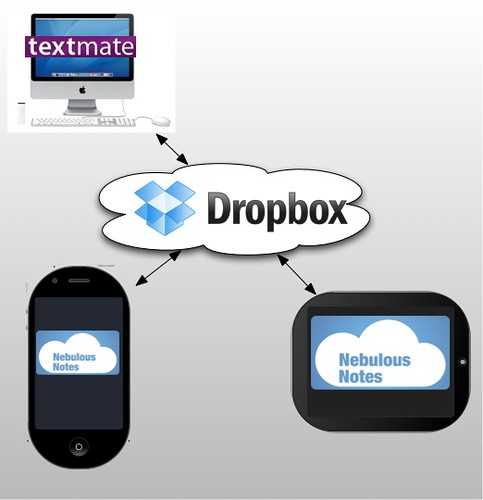Notes and Text Files with DropBox
A while back I wrote about my current Mac OS X ecosystem. Part of this ecosystem has evolved quite a bit - I'm no longer using Notational Velocity or SimpleNote. The main reason is that DropBox is the begin and the end of my synchronization needs - SimpleNote adds an unnecessary level of complexity to my world and at times would step on DropBox's toes and cause problems.
DropBox support has become ubiquitous on iPad applications. The DropBox app itself is more than adequate for viewing text files, but I prefer to use the fantastic Nebulous Notes as it excels for both viewing and writing text files.
Nebbulous by default will attach itself to a particular DropBox folder which matches perfectly how I manage all my plaintext notes on my desktop with TextMate. I can create and edit content on any of my devices and everything will stay in synch easily through DropBox.
There are several decent text editors available on the iPad with decent DropBox support - I've tried many of them. I prefer Nebulous because of the text macro bar support which makes it dead simple for me to compose in MultiMarkdown. The iPhone app is just as good.
Finally, on the Mac desktop I've become proficient enough with TextMate to obviate the need for a tool like Notational Velocity. If you don't have TextMate then certainly considering using this tool (but use the nvAlt fork, not the original).