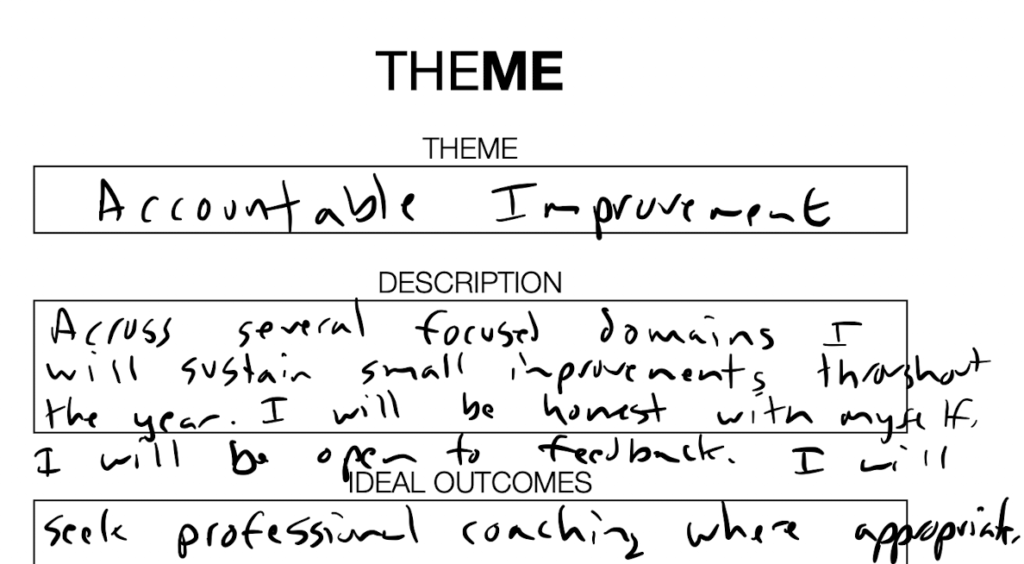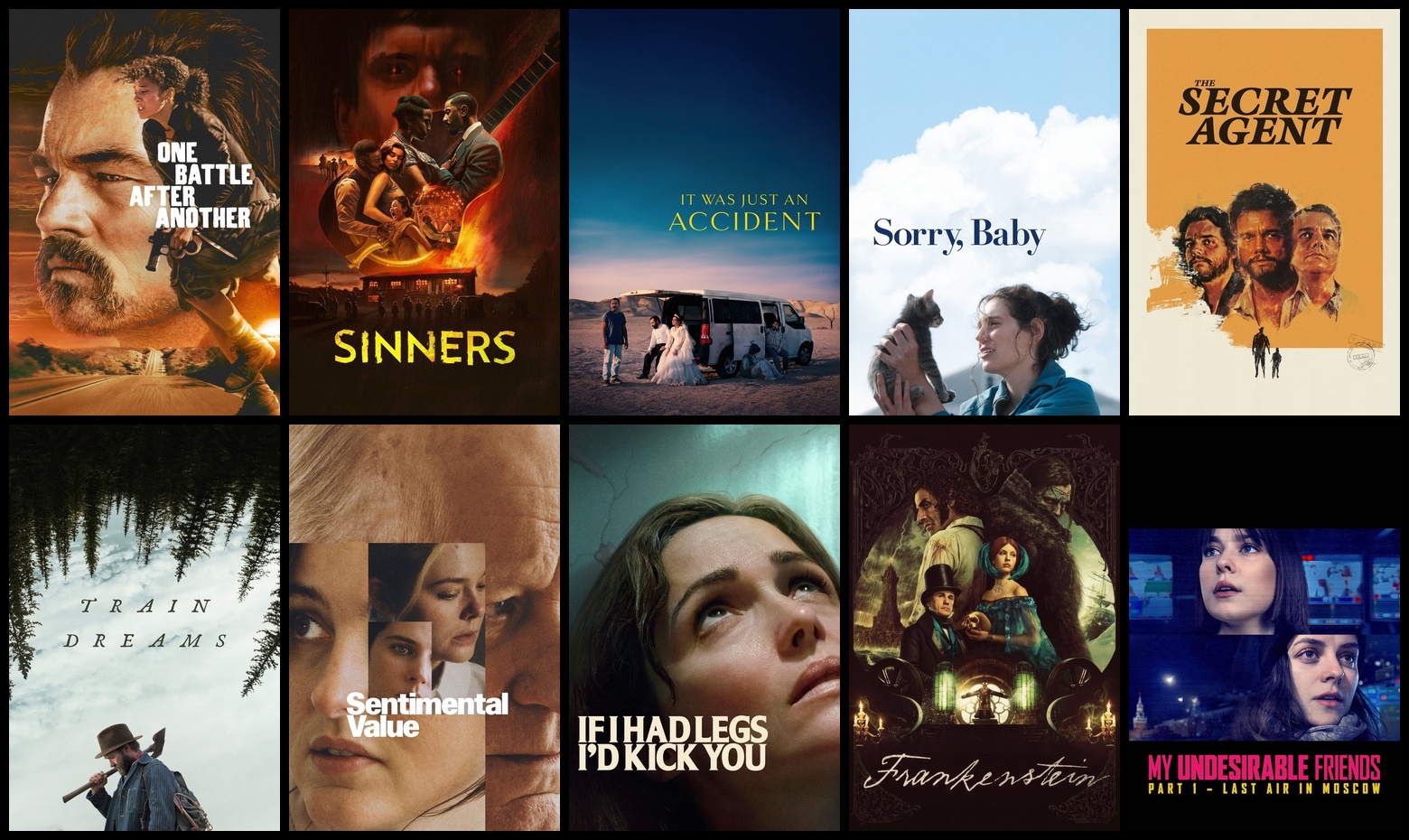Galapagos Photo Processing
The really enjoyable part of Galapagos and taking photos is over. Now I'm faced with the daunting task of processing these photos:

That's about 120GB total of mostly Canon 7D raw photos (usually about 20MB each) plus some stills and videos from my Panasonic Lumix DMC-TS2 point-and-shoot. This isn't that unusual for me - I sometimes shoot 30GB of photos on a single night of a football game. Still, there's complexity here as I want to find the "best of show" shots of particular animals while retaining enough of a time series to capture the flow of the overall trip.
My workflow involves aggressively deleting photos that are non-keepers. I'll go through each day's photos in Adobe Lightroom and use single-key shortcuts to mark photos as keep or purge. This first pass is meant to discard photos that shouldn't be kept regardless of my later editing - poor exposure, blurry, etc. Sometimes I'll shoot off a series of photos of a bird in flight and there's an obvious keeper out of multiple shots - no need to keep the 12 inferior ones. Note that purging at this stage means forever deletion - I don't keep these photos around. I'll probably prune from 6000-ish to about 200-300 or so.
After this pass I'll do another round of review involving rating photos (usually 3, 4, or 5 stars). From there I can purge the lower-rated photos and start to arrive at a solid set for editing and publishing. At this state purging doesn't mean forever deletion. I just take them out of my working group for the trip.
Next I'll do group and individual photo editing. We will likely do a photo book and video from the keepers, and there will be a few that I'll want to process even more for wall hanging. Here I might bring Photoshop and some other tools like Topaz Adjust to play to produce the highest quality output I can.